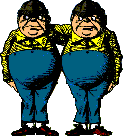
Thank you for looking at this page. To make a link to Paradox advances from your own bridge site you need to Select, Ctrl-Copy, and then paste in the following HTML code. There is some further useful kit at the page bottom.
Return to Paradox advances
<a href="http://www.chrisryall.net/bridge/paradox.htm">
<img src="http://www.chrisryall.net/bridge/img/pdxicon.gif"
border="0" width="51" height="44" hspace="3" vspace="0" alt="Paradox"></a> try Chris Ryall's
<a href="http://www.chrisryall.net/bridge/paradox.htm">Paradox advances</a>
Which looks like ...
![]() try Chris Ryall's
Paradox advances
try Chris Ryall's
Paradox advances
Or if you prefer your links chunky ...
<!-- Cut and paste tabled hypertext link to paradox advances -->
<table><tr><td width="100" align="center" valign="middle">
<a href="http://www.chrisryall.net/bridge/paradox.htm">
<img src="http://www.chrisryall.net/bridge/img/pdxicon.gif"
border="0" width="51" height="44" hspace="0" vspace="0" alt="Paradox"></a></td>
<td align="left" valign="middle"> try Chris Ryall's<br>
<a href="http://www.chrisryall.net/bridge/paradox.htm">
Paradox advances</a> </td> </tr> </table>
Which will browse as ...
|
| try Chris Ryall's Paradox advances |
Or if you prefer to have the icon (2kB) on your own server ..
{right click and save}, and reference with the <img> tag thus
<img src="http://www.Your_Domain_and_Path/pdxicon.gif"
border="0" width="51" height="44" alt="Paradox">
The "Web" is all about links! Obviously you may want to make your own comment
on the usefulness or otherwise of the site, but I'd appreciate an email if
you set up a link - so I might thank you.

Most people use WYSIWYG programs to make web pages nowadays. The free composer bundled in Netscape is quite straightforward (although their browser annoyingly misses a few W3W specifications).
I can thoroughly recommend the www.w3schools.com site as a good way to progress your understanding of HTML, CSS and much else. Keep away from MSWord! It produces utterly horrible HTML code designed to translate back into Word format, and files generally five+ times larger than needed!




The suit icons used on this site are public domain, courtesy of Rod Roark. You can
save them to your own computer or web site by pointing and right clicking.
Simply put copies of all 4 icons in each folder/directory, and reference them using
the HTML <img> tag
 (or 2D with images turned off)
(or 2D with images turned off) (or 2S with images turned off)
(or 2S with images turned off)HTML tidy is a useful free DOS or Unix facility which will check and validate your pages, even upgrading them to XHTML or XML standard (you lose layout in the process).
Tidy also warns you about certain tabs that may confuse browsers, and it can even strip out that awful proprietary XML bumph that MSword inserts. Very useful!
I've had trouble keeping my links up to date and even wrote my own checker in visual basic! However Tilman Hausherr's Xenu utility is small, blisteringly fast and FREE! It will also make you a site map and sort out your "orphan" files if you allow it FTP access!
Tip Bridge pages require a fair amount of layout. You can easily debug any
problems by temporarily pasting the following CSS line into your document's
<head> </head> header block (you do have one?)
<style> td, p, li, div, span {border: 1px dotted red;} </style>
Save/Refresh - and the underlying block structure of your page will be revealed!
.. and do look at Richard Pavlicek's excellent advice on style
|
|
Similar paste in HTML Code linking to the chrisryall.net Weak Two Archive |
|
|
www.chrisryall.net/bridge/link.htm © Chris Ryall 1987-2008
|